Browse AI
No-code web data extraction and monitoring tool.
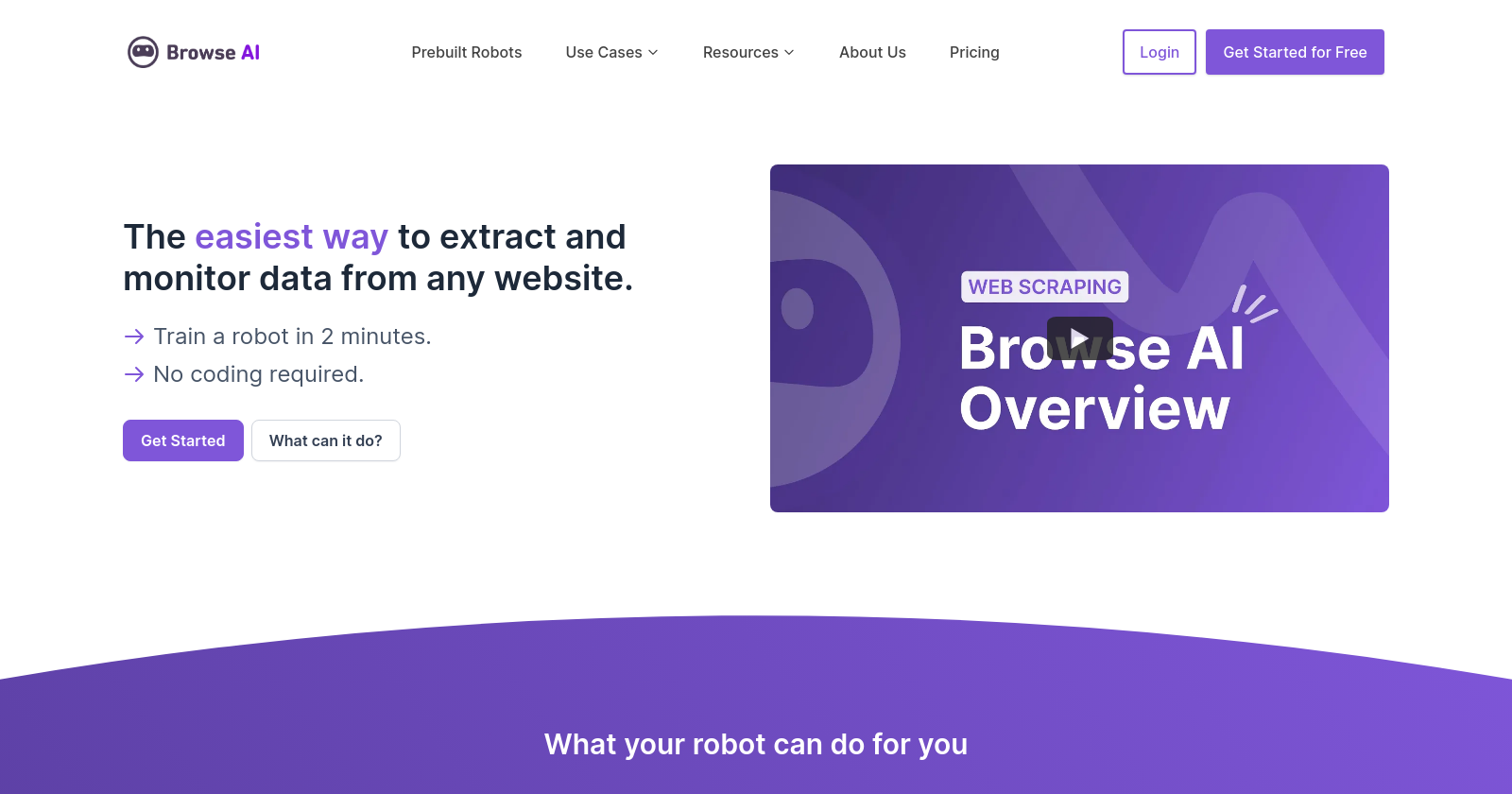
Overview of Browse AI: A No-Code Solution for Web Data Extraction and Monitoring
Browse AI offers a straightforward, no-code platform that enables users to extract and monitor data from any website. This service simplifies the process of gathering web data by allowing users to train a robot in just two minutes, without the need for any coding knowledge. It caters to a wide range of use cases, from individual research projects to large-scale enterprise data analysis.
Review Summary
Key Features
- Data Extraction: Users can extract specific data from websites, organizing it into a self-filling spreadsheet format for easy analysis and reporting.
- Monitoring: The platform allows for the scheduling of data extraction, enabling users to receive notifications about changes to the data.
- Prebuilt Robots: Browse AI provides a selection of prebuilt robots for common use cases, allowing users to start extracting and monitoring data immediately.
- Integration: The service boasts over 7,000 integrations, facilitating seamless data flow between Browse AI and other applications.
- Bulk Operations: Capable of running 50,000 robots simultaneously, Browse AI supports large-scale data extraction efforts.
- User Interaction Emulation: The platform can emulate user interactions on websites, such as clicking and scrolling, to extract data that requires navigation.
- Pagination and Scrolling Handling: Browse AI can navigate through pages and auto-scroll to capture all relevant data.
- Captcha Solving: The service includes features to solve captchas, ensuring uninterrupted data extraction.
- Workflow Orchestration: Users can orchestrate robots using workflows to automate complex data extraction and monitoring tasks.
- Adaptive Extraction: The platform automatically adapts to site layout changes, maintaining data extraction accuracy over time.
Use Cases
Browse AI supports a wide array of use cases, including but not limited to:
- Monitoring company information on LinkedIn
- Extracting job listings from various platforms like LinkedIn, Monster.com, and Upwork
- Scraping app lists and details from Google Workspace Marketplace, Zapier, and Chrome Web Store
- Extracting data from e-commerce sites like Amazon and Bestbuy.com
- Monitoring search results and trends on platforms like Google Maps, Google Trends, and organic search results
- Extracting hotel, property, and travel-related data from Booking.com, Zillow, Expedia, and Airbnb
- Scraping social media content from platforms like TikTok, Reddit, and Pinterest
- Extracting video, channel, and playlist information from YouTube
User Statistics
- Rows Extracted: Over 3.4 billion
- Time Saved: 28,863,320 hours
- Users: More than 370,000 individuals and teams
- Tasks Automated: 17,819,352
- Customer Satisfaction: 9.6/10 users recommend Browse AI
Pricing
Browse AI offers a "start for free, pay as you grow" pricing model, making it accessible for users of all sizes, from individuals to large enterprises. The platform promises a quick learning curve, with users able to get started in just 5 minutes.
In summary, Browse AI provides a comprehensive, user-friendly platform for no-code web data extraction and monitoring. Its wide range of features, extensive integration capabilities, and support for numerous use cases make it a valuable tool for anyone looking to leverage web data for research, analysis, or business intelligence.
Related Video
- This video reviews Browse AI, a no-code web data extraction tool that significantly reduces the time needed for data scraping tasks.
- The reviewer explains how Browse AI can automate the collection of data from websites like LinkedIn or ESPN, allowing users to easily create spreadsheets with job listings, sports schedules, and more.
- They highlight the tool's ability to monitor changes on websites, such as price updates or new job postings, and automatically update databases accordingly.
- Despite its advantages, the reviewer notes some limitations in recognizing HTML structures on less uniformly structured websites, which can affect the tool's efficiency.


