Interior AI
Redesigns interiors virtually using photos, offers customizable styles and renders.
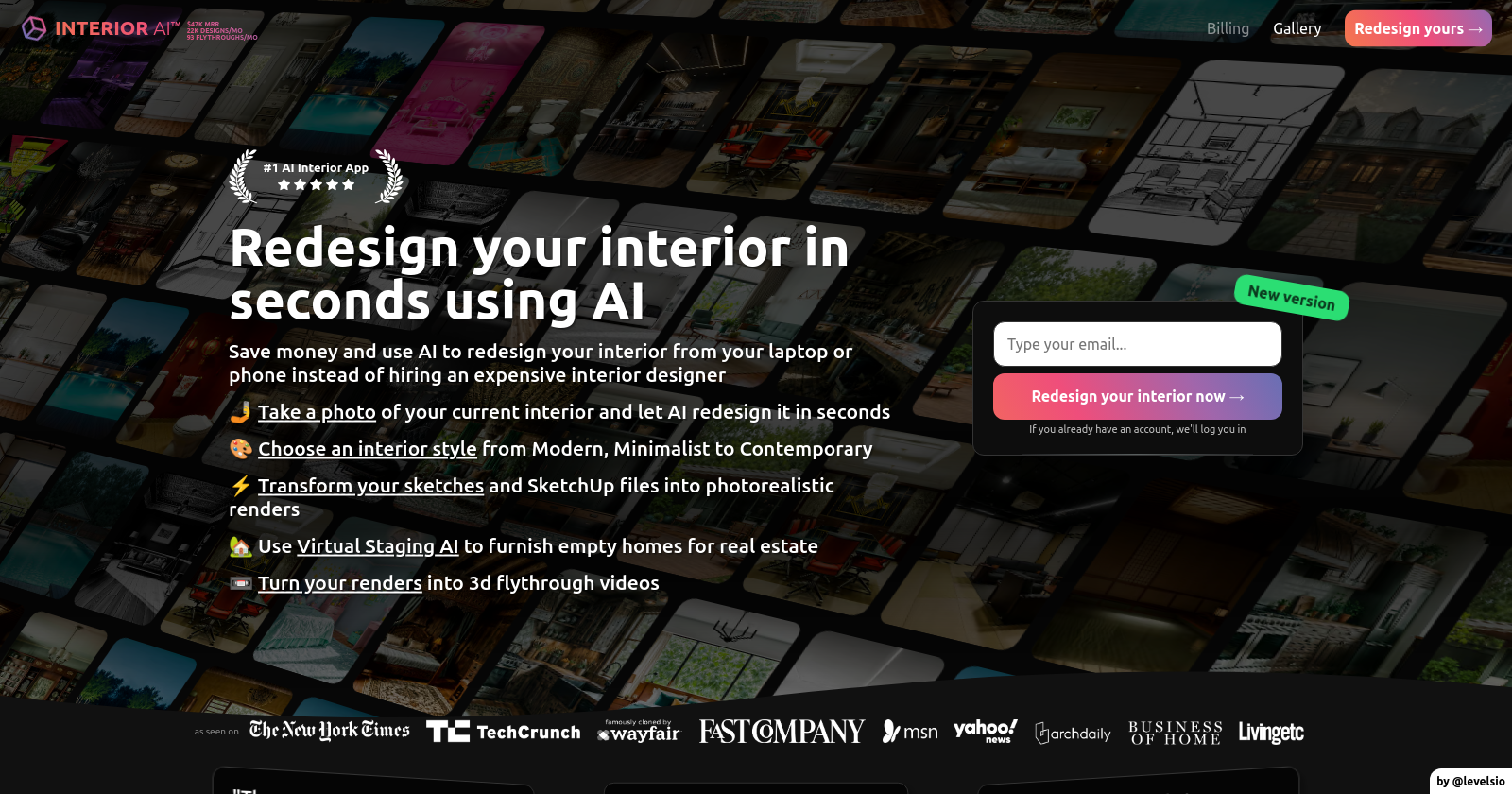
Overview of Interior AI: AI-Powered Interior Design and Virtual Staging Tool
Interior AI is an application designed to assist users in redesigning interiors using artificial intelligence. It offers a range of features that cater to both individuals looking to refresh their living spaces and professionals in the real estate market seeking to virtually stage properties. The app simplifies the interior design process, making it accessible and cost-effective.
Key Features
- AI Redesign: Users can take a photo of their current interior and have the AI redesign it in seconds, offering a quick and efficient way to visualize potential changes.
- Interior Styles Selection: The app provides a wide selection of interior styles, from Modern and Minimalist to Contemporary, allowing users to explore various aesthetics.
- Photorealistic Renders: It can transform sketches and SketchUp files into photorealistic renders, aiding in the visualization of design concepts.
- Virtual Staging AI: Specifically useful for real estate, this feature helps in furnishing empty homes, making them more appealing in listings.
- 3D Flythrough Videos: Users can turn their renders into 3D flythrough videos, offering an immersive way to experience the redesigned space.
How It Works
- Photo Upload: Start by taking a photo of your interior and uploading it to the app.
- Room and Style Selection: Choose the type of room (e.g., living room, bedroom, kitchen) and the desired interior style.
- Rendering: Select the mode (e.g., Interior Design, Virtual Staging AI) and other preferences like creativity level, number of renders, and advanced features like adding people or specific objects.
- Review and Refine: Once the AI generates the design, users can review and make adjustments as needed.
Modes and Customization
- Modes: Interior design, Virtual Staging AI, Freestyle, Sketch2Image, and more.
- Customization: Users can specify the level of creativity, number of renders, and even include specific people or elements in the design.
- Advanced Features: Offers options like prompt (beta), seed number for design consistency, orientation, step count for detail level, sampler choice for image results, and upscale strength for photo details.
Use Cases
- Homeowners: Redesigning interiors for personal satisfaction or before selling a house.
- Real Estate Professionals: Virtually staging properties to enhance online listings.
- Interior Designers: Generating quick ideas or concepts to present to clients.
- Business Owners: Designing or refreshing the interior of commercial spaces like coffee shops, restaurants, or offices.
Interior AI stands out by offering a user-friendly platform that democratizes interior design through AI, making it accessible to a wider audience without the need for extensive design knowledge or experience. Whether for personal use or professional applications, it provides a versatile tool for interior design and virtual staging needs.
Related Apps
Video Production
AI Studios
Transforms text into engaging videos with diverse avatars and editing.
Photo Editing
Cleanup.pictures
Web-based photo editing tool for object removal and image enhancement.
Interior Design
HomeDesignsAI
Instant interior and exterior design generation tool.
Interior Design
Reroom
Visualizes interior designs with photorealistic renders in seconds.
Creative Design
Roughly
Creative platform for designing, sharing, and refining diverse artistic projects.
Home Staging
AI Room Styles
Web service for virtual home staging and room design visualization.
Real Estate Technology
Write.homes
Real estate marketing and management assistance using advanced technology.


