Remover.app
Free photo editing tool for background and object removal.
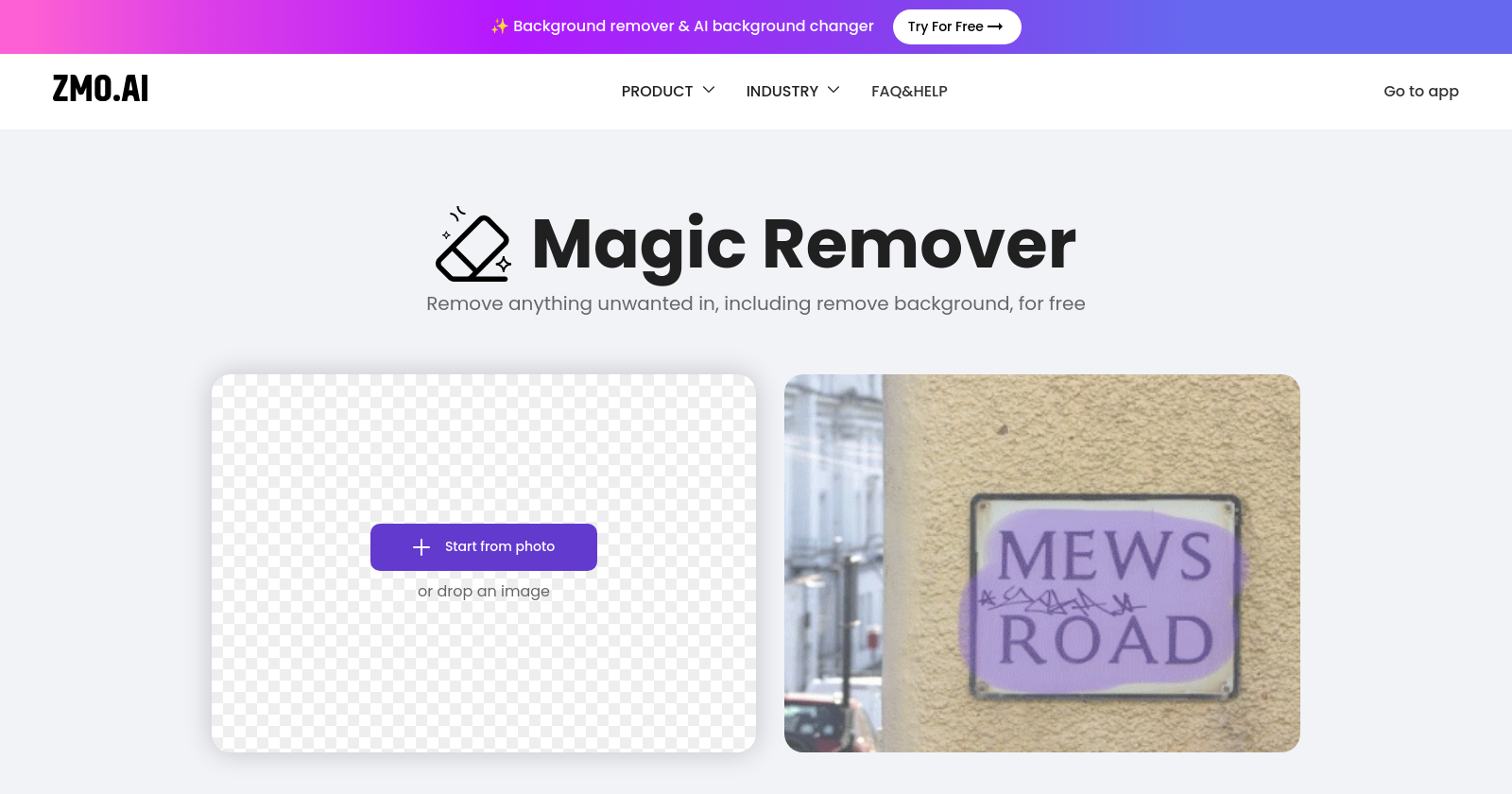
Overview of Remover.app: A Free AI-Powered Photo Editing Tool
Remover.app is a user-friendly, AI-powered application designed to simplify photo editing tasks, particularly focusing on the removal of unwanted elements from images. This tool caters to a wide range of users, from e-commerce platforms to individual photographers, by offering an intuitive way to enhance photos without the need for complex software like Adobe Photoshop. Below is a detailed overview of Remover.app, highlighting its key features, usage, and frequently asked questions.
Review Summary
Key Features
- Background Removal: Allows users to easily remove backgrounds from images, making it ideal for creating product photos for e-commerce.
- Object Removal: Enables the removal of unwanted objects, people, or defects from photos with a simple click, thanks to its AI algorithm.
- Unlimited Edits: Users can edit an unlimited number of images for free.
- Accessibility: The app is accessible for free, with a Pro version in development that will offer additional features, including the ability to download high-resolution images.
How to Use Remover.app
- Start from a Photo: Users can begin by uploading a photo from their device or by dragging and dropping an image into the app.
- Erase Unwanted Elements: By selecting a brush size, users can cover the unwanted elements they wish to remove. The app advises using a bigger brush for better results, especially to cover shadows effectively.
- Download: After editing, the image can be downloaded. Note that the free version limits downloads to 720px.
Use Cases
Remover.app is versatile and can be used in various scenarios, including:
- E-commerce platforms looking to create clean product images.
- Fashion photography where distractions need to be removed.
- Real estate photo cleanup to enhance property images.
- Removing watermarks or other unwanted text from images.
Frequently Asked Questions (FAQ)
-
Is there a size limit for uploading images?
- There is no size limit for uploading images. However, the download size is limited to 720px for the free version.
-
How much does Remover cost?
- The app is currently free to use. A Pro version with additional features is in development.
-
How to remove people from a photo?
- Remover.app allows users to remove people from photos quickly and easily, without the need for complex software. The AI algorithm assists in achieving professional results.
-
Are my images stored in Remover?
- Images are not stored in Remover unless the Pro version is used.
Conclusion
Remover.app offers a straightforward solution for users looking to enhance their photos by removing unwanted elements. Its AI-powered technology simplifies what could otherwise be a complex editing process, making it accessible to a broad audience. With its promise of unlimited free edits and the anticipation of a Pro version, Remover.app is a valuable tool for both casual and professional photo editing needs.


