Scribe
Automates creation of visual step-by-step process documentation guides.
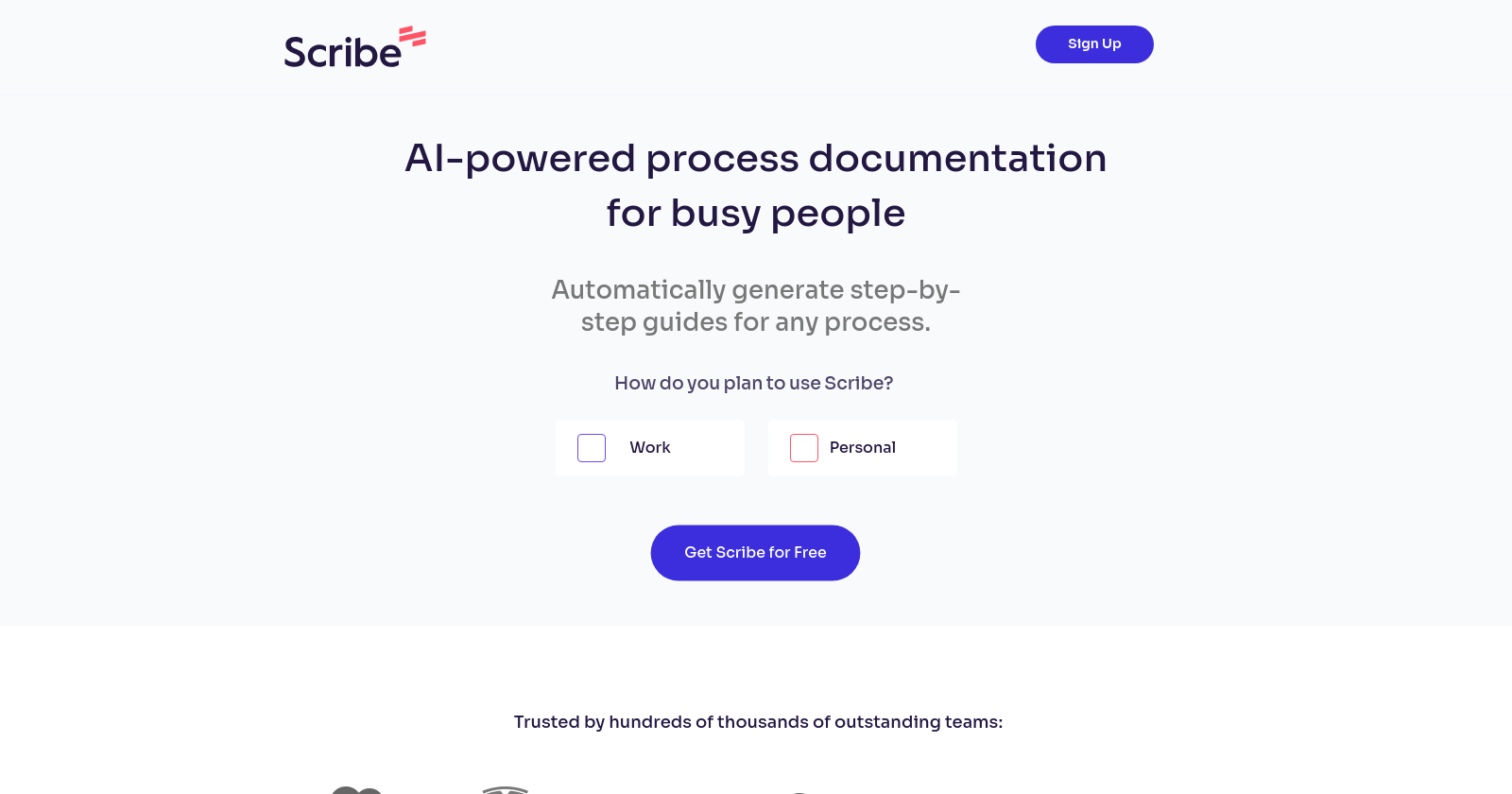
Overview of Scribe: AI-Powered Process Documentation Tool
Scribe is an AI-powered tool designed to simplify the process of creating documentation for various procedures and processes. It caters to the needs of busy individuals and teams, enabling them to generate step-by-step guides quickly and efficiently. Scribe has garnered trust from hundreds of thousands of teams across different sectors, proving its utility and effectiveness in streamlining documentation tasks.
Review Summary
Key Features
- Automatic Generation of Guides: Scribe allows users to automatically create detailed, step-by-step guides for any process, significantly reducing the time and effort required for manual documentation.
- Visual How-To Guides: The tool emphasizes the creation of visual guides, making it easier for users to follow and understand the documented processes.
- Time-Saving: Users report saving hours each week on documentation tasks. Scribe's efficient process enables the creation of materials 15 times faster than traditional methods.
- Enhanced Productivity: By reducing the time spent on documentation, Scribe helps boost overall productivity by 25%, allowing users to focus on more critical tasks.
- Improved Support: For teams dealing with support tickets, Scribe can help enhance the help center by enabling the sharing of answers 67% faster, effectively reducing the volume of repeat questions.
User Testimonials
- Josie K. from Yieldify mentioned that what used to take her five hours per week now only takes five minutes with Scribe, highlighting the significant time savings the tool offers.
- Nick P. from WithMe Health praised Scribe for its simplicity and effectiveness in creating visual and informative materials, calling it a "game changer."
Use Cases
Scribe is versatile and can be used for various purposes, including but not limited to:
- Work: For professionals looking to streamline their workflow and documentation processes in a corporate environment.
- Personal: Individuals seeking an efficient way to document and share processes for personal projects or tasks.
Getting Started
Scribe offers a free version, making it accessible for anyone to start creating documentation faster and easier than ever. Users can sign up for free and immediately begin to experience the benefits of AI-powered documentation.
Why Scribe?
Scribe stands out for its ability to generate visual how-to guides in seconds, offering a substantial time-saving advantage for its users. It addresses common pain points such as constant interruptions, the need to document and share procedures quickly, and the challenge of managing a high volume of support tickets. By automating the documentation process, Scribe not only saves time but also enhances productivity and efficiency, making it an essential tool for teams and individuals alike.
Related Video
- This video reviews the AI tool Scribe, which automates the creation of visual step-by-step process documentation guides.
- The reviewer, who recently acquired a pro license through work, demonstrates how to use Scribe to create a guide on creating a blank page on WordPress.com.
- They highlight features like the smart blur for hiding sensitive information, the ability to edit steps and images post-capture, and the ease of sharing the final document.
- The reviewer appreciates the tool's integration capabilities with Confluence and its potential to simplify documentation processes in professional settings.


